Dashboard: Recent Certificate StoreJobs
The Recent Certificate Store Jobs panel on the dashboard includes a grid showing the most recent job history for certificate stores. Both completed (successful or not) and in progress jobs are included. The grid includes the orchestrator![]() Keyfactor orchestrators perform a variety of functions, including managing certificate stores and SSH key stores. name, the target for the job (which in most cases includes the host name
Keyfactor orchestrators perform a variety of functions, including managing certificate stores and SSH key stores. name, the target for the job (which in most cases includes the host name![]() The unique identifier that serves as name of a computer. It is sometimes presented as a fully qualified domain name (e.g. servername.keyexample.com) and sometimes just as a short name (e.g. servername). and the certificate store name), the job start date, the job type (e.g. inventory or management for an IIS or FTP store), and color-coded results (errors appear in red) for the job.
The unique identifier that serves as name of a computer. It is sometimes presented as a fully qualified domain name (e.g. servername.keyexample.com) and sometimes just as a short name (e.g. servername). and the certificate store name), the job start date, the job type (e.g. inventory or management for an IIS or FTP store), and color-coded results (errors appear in red) for the job.
Click on the name of the orchestrator in the grid to be taken to the orchestrator job history page with the query populated by the selected orchestrator.
To include only jobs that started on or after a selected date, click the panel Settings icon and choose Edit. In the Edit dialog, either enter a comparison date or use the calendar picker to select a date. Only jobs with a starting date on or after this date will be shown. A maximum of ten jobs are shown.
Click the Hide button to minimize the display. Click the panel Settings icon ![]() to remove or rename the panel or change the comparison date for the display (see Dashboard).
to remove or rename the panel or change the comparison date for the display (see Dashboard).
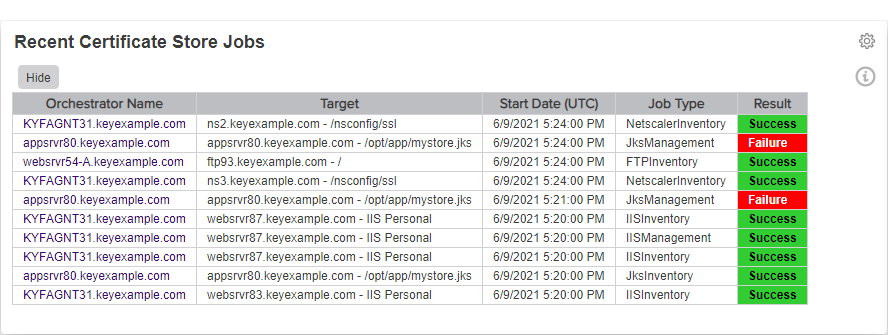
Figure 17: Dashboard Recent Certificate Store Jobs